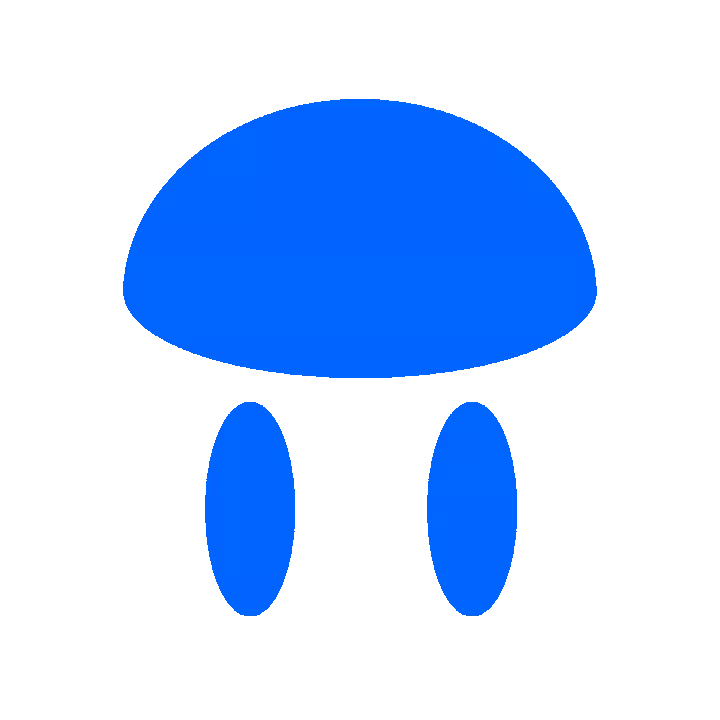LU is permanent advertsing space
When you own a creator's LU, your posts will be shown on their
playground.
Also, if you are one of the top three owners of their LU, your
profile picture will
appear on all their posts in the upper right hand corner.
LU can advertise your podcasts, streams, videos, business,
band, etc. If
advertising with LU doesn't work, you can just sell the LU
you've bought.
LU is an asset
When a creator gets more popular, the demand will
increase
for their LU because the advertising space will reach more
people.
This causes their LU price to increase, similar to
modern day stocks
What can you do with LU?
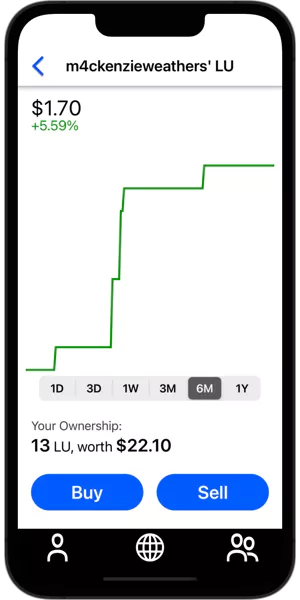
"I’m a small time youtuber and I’ve had some people
invest in me on Zyntora! It isn’t a lot of income but
its more than what I make on Youtube cause I don’t have
1000 subs yet."
App store review
"My phones been blowing up this is off the hook yo!"
App store review
"We can always pray that Zyntora can somehow save
humanity. Download, let's make this app go viral 🙌👏🏼"
App store review
Frequently Asked Questions
What is the globe?
The globe is composed of trending posts on Zyntora. The
larger a post is on the globe, the more popular it is.
How does investing in content creators work on Zyntora?
To invest in a creator you must buy some of their LU. An
LU is a portion of that creator's advertising space. Your
own posts will be shown to that creator's audience. Every
creator has 1000 LU. The benefit of LU is that advertisers
can buy permanent advertising space, instead of having to
pay for every click/impression. LU increases in value when
a creator becomes more popular, because their advertising
space (LU) reaches a larger audience.
How do I turn off/on notifications?
Go to your personal user page in the app, then tap the
settings icon in the upper right hand corner. On the
settings page you can turn off or on different
notifications. To turn off or on chat notifications, go to a
chat page then tap the toggle in the upper right hand
corner.
How do I post on Zyntora?
Go to your personal user page in the app, then tap on the
"plus" button underneath your profile picture. You can then
post a picture or video.